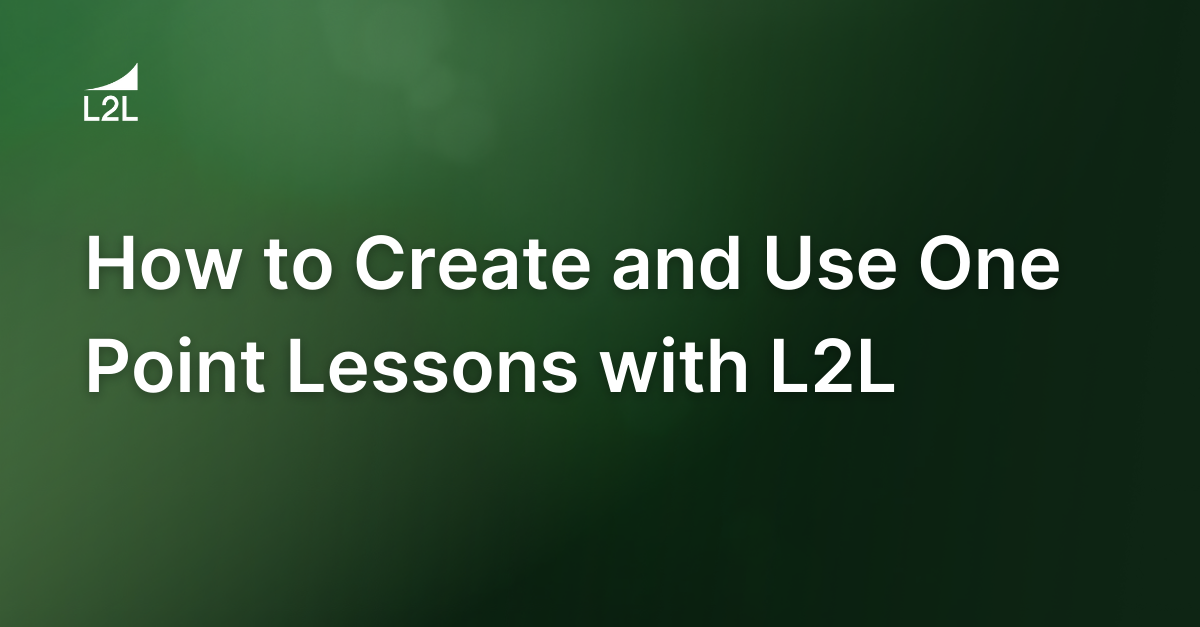
On the factory floor, having clear procedures for every job is crucial for maintaining a safe, efficient, and compliant work environment. Standard Operating Procedures (SOPs) help manufacturers achieve this goal on a daily basis.
However, not all SOPs enable workers to troubleshoot specific issues on a granular level, especially if those workers are new or inexperienced. This is where the One Point Lesson (OPL) becomes invaluable.
In this article, we’ll cover everything manufacturers need to know about the OPL: What it is, how it differs from SOPs and other instructional content, its benefits, and how to create your own OPLs.
What is a One Point Lesson (OPL)?
Simply put, a One Point Lesson, also known as a Single Point Lesson, is a short and highly visual instructional document that teaches workers how to complete a specific action. Due to their ease of use, OPLs are very popular on the shop floor — especially among equipment operators.
One Point Lesson example for housekeeping in a textile factory. Source.
OPLs are often confused with SOPs. While the two are closely related, the One Point Lesson format is visually focused (leverages photos, arrows, videos, screenshots, etc.) and only covers one action or task. SOPs tend to be longer, text-heavy documents that structure and standardize entire procedures.
Incorporating OPLs into frontline work has many benefits, including:
-
Quick dissemination of knowledge: Digital OPLs are easily created, validated, and shared across teams. And being highly visual, OPLs help workers understand specific tasks faster.
-
Improved operational efficiency: Because they disseminate job-critical knowledge so quickly, OPLs help workers learn new tasks and troubleshoot faster. This results in a more efficient and productive workforce — significantly boosting operational efficiency.
-
Better skills and knowledge retention: Having image-based and succinct instructions at their fingertips helps workers learn new tasks faster while providing an easy and quick way to reference prior learnings.
-
Mobile-friendly instructions: Most digital OPLs are easy to pull up on phones and tablets. Given that they’re short and highly visual, they’re also much easier to navigate on a mobile device than longer documents like SOPs.
Common use cases and One Point Lesson examples
Single Point Lessons are popular for a reason; they can be used to guide a wide variety of tasks across manufacturing departments. Below are some of the most common OPL use cases we see today.
Safety procedures
Manufacturers can use OPLs to enhance shop floor safety procedures through:
-
Routine safety procedure lessons: OPLs can be assigned to workers to reinforce key safety practices and address recent safety incidents or near misses. Examples include proper lifting techniques and lockout/tagout procedures.
-
Digital displays and dashboards: In hazardous environments, digitally displaying OPLs can keep safety information fresh and top-of-mind for workers. Reminders on proper lifting techniques throughout a warehouse are a good example.
-
On-the-job safety training: OPLs are incredibly useful in on-the-job training sessions as they provide quick, practical safety tips. This is especially important for tasks like machine guarding and chemical handling.
Machine operation instructions
Digital OPLs are particularly useful when it comes to ensuring correct machine operation. Here’s how they might show up in this context:
-
Machine startup/shutoff instructions: OPLs are often used to guide operators through correct machine startup and shutoff procedures. For example, an operator may find an OPL on proper startup in L2L’s machine’s unique digital dashboard.
-
Troubleshooting guidance: If a machine goes down or begins to function abnormally, OPLs can provide quick and simple troubleshooting guidance — such as calibration or restart instructions — to help operators navigate minor mechanical problems.
-
Enhancing Operator Asset Care: Operator Asset Care (OAC) checklists may also include a variety of OPLs to help operators complete routine equipment care actions correctly.
Quality control checkpoints
OPLs can also be used to enhance quality containment in manufacturing:
-
Visual inspections: In quality control, visual inspections for product defects require QA specialists to follow carefully curated steps. OPLs help ensure that QA specialists properly execute correct visual inspection steps and follow them in the correct order.
-
Defect identification: If products must be manually inspected for defects, it’s crucial that inspectors know precisely what to look for. OPLs can be used not only to create defect identification checklists but show pictures of specific defects that tend to be less obvious.
-
Metrology inspection: Additionally, OPLs can be used to teach workers how to use different measuring tools during quality inspection processes. For instance, workers can reference how to use a caliper while inspecting custom furniture orders.
Digital OPLs can guide QA specialists through calibration and other QA processes.
Maintenance tasks
Finally, OPLs provide a quick and efficient means of guiding technicians through maintenance tasks. Examples include:
-
Maintenance checklists: OPLs can be used throughout maintenance checklists, from routine checks to complex repairs. For example, a technician can pull up an OPL with step-by-step visual aids on a tablet for guidance on fixing a broker conveyor belt.
-
Breakdown diagnostics: Technicians can also reference OPLs when determining the cause of a machine breakdown. For instance, the technician may view an OPL specifically designed to guide them through a loose bearing identification process.
One Point Lesson example for flat belt inspection. Source.
How to create a Single Point Lesson
Each OPL has three main components: topic, objective, and scope. When creating an OPL, these components serve as the foundation for its planning and development:
-
Choose a topic: Start by identifying a need. This could be a common error, a recent safety incident, a new piece of equipment, or a process that has recently changed.
-
Define the objective: Set clear, actionable goals for what the lesson will accomplish (e.g. "Learn to safely shut down Machine X"). Ensure these are directly tied to real-world applications on the shop floor.
-
Limit the scope: Decide on the specific aspects of the topic to cover. Keep it narrow to focus on teaching one thing well. An OPL should not exceed 5 minutes (oftentimes, it will take less than a minute to understand a Single Point Lesson).
Create digital One Point Lessons with L2L
Digitizing One Point Lessons is essential for ensuring your workforce has quick access to clear, visual guidance when and where they need it. Moreover, ensuring that your OPLs are accessible on mobile devices ensures that every worker can pull up task-specific instructions without having to walk across the plant or flag down a coworker for help.
Connected workforce platforms like L2L make it easy for manufacturers to capture and distribute critical information across the shop floor. With L2L, you can streamline OPL creation and distribution by:
-
Enabling quick and efficient digital work instruction creation and uploading
-
Capturing operator and technician feedback and suggestions through digital channels
-
Assigning OPLs as training materials for new hires
-
Incorporating OPLs and SOPs into skills matrices to track and manage workforce skills
L2L lets you create a variety of task-specific work instructions accessible via mobile devices.
Want to learn more about how L2L helps manufacturers streamline workforce knowledge management? Book a personalized demo with one of our manufacturing experts, or reach out to sales@l2l.com if you have specific questions!
Revisions
Original version: 25 July 2024
Written by: Evelyn DuJack
Reviewed by: Daan Assen
Please read our editorial process for more information
Subscribe to Our Blog
We won't spam you, we promise. Only informative stuff about manufacturing, that's all.




